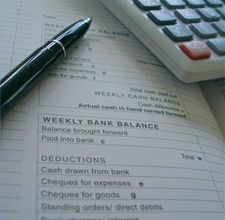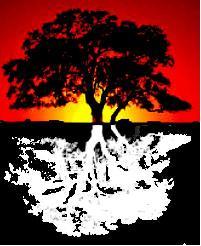Whether or not you believe we’re in a recession, or slowly moving out of one, or even if you have come to believe that what we have now is pretty much as good as it’s going to get, there’s no getting around the fact that we’re experiencing poor economic times. An enduring lack of consumer confidence and decreased sales threaten all businesses, but small businesses are particularly vulnerable as they often don’t have the reserves to help them survive difficult times.
Entrepreneurs who are survivors will look at this as an opportunity to improve their business practices so they can not only weather the tough times, but thrive during them. How, then, can you recession-proof your business? Thinking through the following practices and how you can make them your strategies will help ensure your small business’s success in a tough economy.
1. Protect your cash flow
To keep your small business healthy, cash needs to continue flowing through it. As long as your business exists, you will have expenses. But the harder times get, the harder it can be to keep the cash flowing into your business. Be more diligent in how you are spending money. It’s important to be frugal and aware of your income and expenses. By doing a line item cost for each expense, you will be able to identify areas that need greater attention. Efficient cash flow management is crucial. The sections below are all, for the most part, areas that will have impact on your cash flow, but take special note of the ones regarding evaluating your vendors, reviewing your inventory management, and keeping your personal credit in good shape.
2. Streamline your business practices
This is an opportune time to review your business procedures for effectiveness. Consider areas that can be combined into one. Consider areas that can be structured differently to reduce costs. Think about sharing resources, like administrative or payroll work, with other entrepreneurs to reduce overhead. The goal is to streamline operations so you can still provide a quality product or service, yet realize a greater profit by reducing the expenses to produce it.
3. Evaluate your vendors
If you use vendors for packaging, labeling, distribution, or in other areas of your business, this is a good time to do some price comparisons. There is a lot of competition among vendors to attract new business, so you could realize some serious savings in this area. Since no one wants to lose business during a bad economy, chances are good that your current vendors will meet the competitor’s price. If not, it’s time to move your business to the lowest bidder, just as long as you’re not sacrificing quality.
4. Review your inventory management practices
See what can be done to reduce inventory costs without sacrificing the quality of goods or inconveniencing customers. Are you ordering too many of particular items? Can an item be sourced somewhere else at a better price? Is there a drop-shipping alternative that will work for you, eliminating shipping and warehousing costs?
Just because you’ve always ordered something from a particular supplier or done things in a particular way doesn’t mean you have to keep doing them that way, especially when those other ways may save you money.
5. Focus on your core competencies
A diversification strategy is often recommended for small business success. But too often small business owners simplify the concept of “diversification” to “different”. Just adding other products or services to your offerings is not diversification. It’s potentially just a waste of time and money. Worse, it can damage your core business by taking your time and money away from what you do best. It may even damage your brand and reputation. If you have diversified out into different areas over the years to improve market reach, it might be time to regroup and focus on the core of your business and outsource the rest. Evaluate what is and isn’t working and put more effort into what started you out as a successful entrepreneur in the first place. It’s important to get in touch with your core business and make sure it continues to meet the changing needs of customers. So consider dropping the extras and focus on what you do best and which is most profitable to recession-proof your business.
6. Develop and implement strategies to get your competition’s customers
If your small business is going to prosper in tough times, you need to continue to expand your customer/client base. If you have competitors, then they have customers. So, there are already people out there buying what you sell, just not from you. What will it take to attract those customers? You’ll need to offer something more or something different. Research your competition and see what you can offer to entice their customers into becoming your customers. It’s not only lower prices or a better price/quality trade-off that gets the business. Providing better customer service is often identified as one of the easiest ways to outdistance the competition. But you need to do the research in your own market to find out what it takes to be the customer’s first choice.
7. Make the most of the customers/clients you have
They say that a bird in the hand is worth two in the bush. The bird in the hand is the customer or client you already have. These customers are an opportunity to make more sales without incurring the costs of finding a new customer.
Even better, he or she might be a loyal customer, giving you many more sales opportunities. If you want to recession-proof your business, you can’t afford to ignore the potential profits to be had from established customers. But remember that your customers are going through tough times too. In order to retain their business, implement measures to express your appreciation. This could be a one-time price reduction, a customer loyalty card, or a referral incentive. Whatever the strategy may be, it should be something of value to the customer and within your marketing budget.
8. Continue to market your business
In lean times, many small businesses make the mistake of cutting their marketing budget to the bone or even eliminating it entirely. But lean times are exactly the times your small business most needs marketing. Consumers are restless and looking to make changes in their buying decisions. You need to help them find your products and services and choose them rather than others by getting your name out there. So don’t stop marketing. In fact, if possible, step up your marketing efforts.
9. Keep your personal credit in good shape
Hard times make it harder to borrow and small business loans are often among the first to disappear. With good personal credit, you’ll stand a much better chance of being able to borrow the money needed to keep your business afloat if you need to. To recession-proof your business, keep tabs on your personal credit rating as well as your business one and do what’s necessary to keep your credit ratings in good shape.
There’s absolutely nothing that will make your small business one hundred percent recession-proof. But implementing the practices above will help ensure your small business survives tough times and might even be able to profit from them.
 Friend or Follow
Friend or Follow
 Untweeps
Untweeps
 Setup
Setup Features
Features