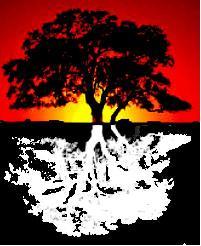Is your email inbox killing you?
Use AwayFind to rid yourself of obsessively checking your inbox 50 times a day. It’s a service for alerting you of important messages by continually scanning your inbox for you and, depending on what filters you’ve set up on the site, and which notification services you’ve enabled, AwayFind notifies you of the messages that you deem important.
There’s also a way to auto-respond to email as well as giving emailers a way to contact you via a customized web form. The service also can notify you in many ways including SMS, a phone call, email, Yahoo! Messenger, AIM, Google Talk, even native iPhone push notifications, plus others.
 Setup
Setup
With all the unique features of the AwayFind service you may be surprised to find it incredibly easy to set up. It guides you through the setup process and the way you want to be notified of something important in your inbox.
After the email address setup, you can create filters you want to apply to your incoming messages. Two filters are already there as examples. One is an alert that sends a message when a contact that is included in a calendar appointment within the next 12 hours emails you. The other is for email with “urgent” or ASAP flags. You can setup new filters based on a contact’s name, who the email is to, what the subject is, etc. You can even arrange for notifications to come to you between certain times on weekdays and weekends.
After setting up a few filters you get the chance to take a look at other great features like the iPhone app that sends push notifications, intelligent auto-responders, email signatures, and such.
 Features
Features
Even with a free account, there are more features than most will use, such as ways to set up the intelligent filters for scanning email and notifying you of it, Gmail and Outlook plugins so you can setup and edit filters without signing into the site, a custom contact form for people to fill out to contact you, and a handy guide on how not to check your email.
Having the ability to receive “priority” messages via SMS and other outlets is a good way to stay away from checking your inbox every 5 minutes. If you are receiving hundreds of emails every day and are having a difficult time sifting through the endless garbage that you receive, spending some time with AwayFind’s filters may just be the way to finally take control of your email.
At the very least, sign up for the starter account to see if this service could work for you; it is definitely worth looking at if you are obsessively checking your inbox.
AwayFind offers several plans that have different feature sets. None could be considered expensive. You can check out the details of each plan at AwayFind’s plan overview site.