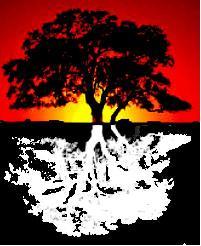The Adobe Portable Document File (PDF) has become a popular standard for publishing documents online, for sending business documents out for review, etc. Adobe Acrobat Professional is the best known standard application for creating and editing PDFs. However, the Adobe PDF is an open, not a closed standard and you actually do have choice for PDF creation tools. If you want to look beyond the full version of Adobe Acrobat, the first place to start is with Nitro Pro 7 from NitroPDF. It is feature rich, robust, with a price well below what you would pay for a full version of Adobe Acrobat Professional.
The Adobe Portable Document File (PDF) has become a popular standard for publishing documents online, for sending business documents out for review, etc. Adobe Acrobat Professional is the best known standard application for creating and editing PDFs. However, the Adobe PDF is an open, not a closed standard and you actually do have choice for PDF creation tools. If you want to look beyond the full version of Adobe Acrobat, the first place to start is with Nitro Pro 7 from NitroPDF. It is feature rich, robust, with a price well below what you would pay for a full version of Adobe Acrobat Professional.
Leaving Adobe Acrobat behind doesn’t mean leaving behind features. Nitro Pro 7 brings a lot to the table including:
Compatibility Being able to read files somebody else sends you is always a worry if you diverge from the application standards your coworkers, partners, and clients use. But since PDF is not some closed proprietary standard, you can open, read, and edit PDFs generated from Adobe Acrobat or Microsoft Office 2010 with Nitro Pro 7.
During testing, Nitro Pro 7 did not have issues with, or even come close to choking on PDFs generated in the current version Adobe Acrobat.
Productivity Nitro Pro 7 integrates with Microsoft Office and Windows providing one-button PDF creation from Microsoft Word, Excel, and PowerPoint (in 32-bit Microsoft Office only). If you are using a 64-bit version of Microsoft Office, the one-button PDF creation isn’t available but Nitro Creator 2 does show up as a Printer option in the Print menu. NitroPDF promises further 64-bit Microsoft Office support in a future release of Nitro Pro 7.
You can open PDFs in Google Chrome, Firefox, and Internet Explorer. Nitro Pro 7 also has a handy preview features that allows you to preview PDFs. It also displays PDF files in Windows folders as thumbnail document previews not the standard old static PDF icons.
Other productivity features of note include tools for digital signatures, PDF annotation, forms creation, and securing PDFs. You can also create PDFs from scanned documents and even send PDFs to Evernote from within the.
PDF Creation and Conversion Nitro Pro 7 can create PDF and PDF/A documents from the major document and graphic file formats. You can also use it to batch convert files to PDF and you have the tools to convert and combine separate files into a single PDF document.
The bane of anybody who has ever inherited documents is being able to only find the PDF version, the location of the original Microsoft Word document disappeared with the original author. Nitro Pro 7 includes a Convert PDF to Word feature, which lets you convert a PDF to an Office format. While the conversion wasn’t perfect (they never actually are) but you’ll get the information but, as always, will need to work within a Microsoft Word format to clean it up. You can also convert documents into Microsoft Excel (*.xlsx) files but don’t expect any formulas to make it through the conversion.
Final Thoughts Nitro Pro 7 is a solid alternative to purchasing the full version of Adobe Acrobat. You don’t lose file compatibility and Nitro Pro 7 packs some powerful features in a well implemented user experience. It also has a light footprint, which can be appealing to those who might see Adobe’s core apps as becoming more bloated with each new release.