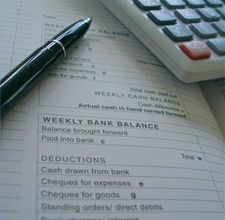 A business must track its funds to have a clear picture of its financial health. Bank statement reconciliations are an tool that business owner’s use in a proper cash management process. This procedure compares the account balance, as reported by the bank, against the account register in the company’s general ledger. This process ensures all cash items clear the company’s bank account in a timely manner. It also prevents the company’s general ledger from becoming clogged with inaccurate or irrelevant information. Cash accounts with significant inaccuracies can mislead business owners into believing the company has better cash flow than it really does.
A business must track its funds to have a clear picture of its financial health. Bank statement reconciliations are an tool that business owner’s use in a proper cash management process. This procedure compares the account balance, as reported by the bank, against the account register in the company’s general ledger. This process ensures all cash items clear the company’s bank account in a timely manner. It also prevents the company’s general ledger from becoming clogged with inaccurate or irrelevant information. Cash accounts with significant inaccuracies can mislead business owners into believing the company has better cash flow than it really does.
The process of preparing a bank reconciliation involves making adjustments to the balances in both the bank statement and the company’s records to confirm that the ending balances match and that every item is properly accounted for. It is important to prepare bank reconciliations in a timely and regular basis (monthly, for example), so if questions regarding bank fees or errors arise both the company and the bank can be made aware as soon as possible.
Because of the lag time between deposits made and checks written, and their actual posting to your account, it is rare for the ending balances to match. Reconciliation ensures all transactions are accounted for, and provides a true cash balance.
To preform a proper bank statement reconciliation, follow these nine steps:
1. Comparison
Start the bank reconciliation process with a comparison of the company’s bank statement and general ledger cash account. Check off all items that match. This part of the reconciliation ensures all items recorded in the general ledger have cleared the company’s bank account. Once an item clears the bank account, it usually represents the finality of that particular business transaction.
2. Add Deposits
Once the comparison process is complete, note all items that remain on the company’s general ledger. Add any deposits in transit to the ending balance. Deposits in transit are deposits that you have recorded in your register but have not appeared on the bank statement.
3. Outstanding Checks
Deduct outstanding checks from the ending balance. These checks have been deducted from your check register, but have not yet cleared the bank.
4. Bank Errors
Add or deduct any bank errors to the ending balance. Examples would be incorrect deposit amounts and incorrect debits.
5. Check Register Reconciliation
Deduct bank service charges. Service charges could be account maintenance fees, check overage fees if you wrote more checks than you are allotted for the month, wire transfer charges, returned check fees, etc.
6. Interest Earned
Add interest earned if you have an interest bearing account.
7. Check Register Errors
Add or deduct errors in the check register. These errors could include posting a payment that was not actually a cash transaction, or omitting a payment.
8. Journal Entries
You may need to prepare journal entries as part of this reconciliation process. These journal entries will correct any errors found during the bank statement and general ledger comparison. Owners can also use journal entries to post any bank statement items into the general ledger if necessary. Once all journal entries are posted, you may re-run the general ledger cash account to update the ending balance for all new posted items.
9. Compare Both Statements
Compare the adjusted bank statement balance per your reconciliation to the adjusted cash balance per the general ledger. The balances should be equal. If the two balances do not match review the steps; verify that the bank balance has been adjusted for all deposits in transit and outstanding checks, and that all activity has been properly posted in the company’s general ledger.
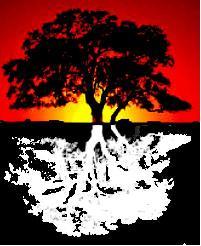



Great article. You can show your bank statement and its related sheets through templates. A number of sites provide readymade templates. You can download free and paid templates from this site- https://www.slideteam.net/
Thanks. The information was helpful
Your idea is good
Thank you for the information, it helped a lot.