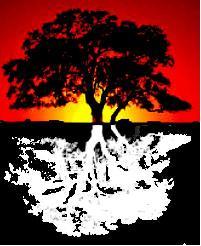When you’ve been on Twitter for some amount of time, the number of people you follow can add up. So you’ll probably find a smaller number much more manageable. It may be that your stream has been clogged with all manner of tweets which don’t add much value to your stream.
It could even be that some of those irrelevant tweets come from people you only followed as a courtesy and who no longer follow you. Here are three simple tools to manage your following/follower ratio.
 Friend or Follow
Friend or Follow
This useful website breaks your followers down into three categories:
Following: Those you follow who don’t reciprocate
Fans: Those who follow you, yet you aren’t following them
Friends: Those with whom you share a mutual following/follower relationship
Head to www.friendorfollow.com, and in the box on the homepage, type in your Twitter username and submit. The site then displays the users you follow but, for whatever reason, don’t follow you back.
Although you can’t unfollow people directly from the site, you can click on their avatar to load their profile to handle unfollowing via Twitter. Hit the fans tab, and you’ll be presented with those folks you’re not following back. Maybe you don’t want to follow them, but if you lost track of who to follow back, this tab comes in handy. And the friends tab, it shows the followers who also follow you.
Qwitter
If you’d rather not have to visit a website to manage your followers, Qwitter, rounds up a list of who stops following you and e-mails it to you weekly. The website, http://beta.useqwitter.com, is simple to use. Submit your username on the homepage and hook up Qwitter to your Twitter account. Then enter your email address, and each week you’ll get a list of everyone who’s abandoned you that week. It’s a few more steps than the Friend or Follow site, but once you’re set up you never need visit the site again.
 Untweeps
Untweeps
Untweeps seeks out any inactive accounts you’re following and tells you how long they’ve been inactive. Head to the site, http://untweeps.com, and authorize it to access your Twitter account. Then enter how many days back you’d like to search for inactive accounts. You’ll be presented with a list of those inactive users, along with the last date they tweeted. And you can take care of any unfollowing you’d like to do right from the site. After all, who wants to be following someone who never tweets?
These three tools should be everything you need to keep tabs of your Twitter followers.