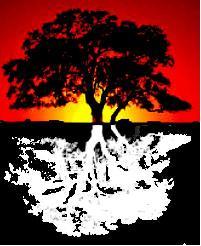One of the chief determiners of cash flow is how the accounts payable process is managed. Sometimes a small business will experience reoccurring cash shortages due to ineffectively managing the payables. Once a consistent procedure is developed, the accounts payable process can go smoothly. Here are some tips for managing this process and boosting cash flow.
1. Use Accounting Software
When used correctly and consistently, software such as QuickBooks will serve several important functions. It will be a reminder as to when bills are due, an easy way to generate payments, and it will post the payments into the check register.
2. Organize Your Bills and Vendors
To properly manage accounts payable you need to organize your documents. All the invoices should be tracked along with their payment schedules so you will be aware of when the accounts become due, and if a vendor offers a discount for early payment.
Prioritizing the suppliers is also crucial in managing accounts payables. Classify the bills that you need to pay first. Items such as wages, taxes and direct debits are at the top of the list for on-time payment. Key suppliers may be prepared to wait to keep your business, but you still want to pay them on time, especially if they offer terms. See if you can identify any suppliers that you can pay late without penalty, but don’t always pay them late, only when you have no other choice.
3. Understand the Terms of Payment
One of the most effective ways to manage your company’s money is to understand the terms your vendors expect. These can include Net 15 Days, Due Upon Receipt, price reductions for early payment, and others. Start by making sure you understand the discount terminology being used. When engaging new vendors negotiate the longest payment period possible, and then pay your bills at the latest possible date to preserve your cash flow. Just don’t pay late, as you may incur an additional expense from the resulting late charge.
4. Schedule Your Payments
A foundation for a good system will have you enter the bills into your system and schedule them for payment as you receive them. Likewise, file credit card items on the same day they are expensed. Ensure employees are trained on how to file expense reports. Timely entering of the various accounts payable items into your system is the first step in avoiding late payments, finance charges, and possible damage to the business credit score and the vendor relationship.
When entering and scheduling your payables, make sure it’s done accurately. It is very important to examine the bill and enter the correct vendor name, bill due date, and invoice number. Entering an incorrect due date will result in a payment occurring sooner or later than necessary. After entering them, stamp them as “Entered” or “Posted” using a rubber stamp with red ink. Be sure to write on the bill the date they were entered.
If there is a large volume of bills, organize them in an alphabetical file to make them easy to locate. If you have a small amount of bills they could be placed in a single file without causing confusion.
5. Be a Reliable Payer
When considering how to optimize cash flow, you want to maximize the operating capital your business has at a given point in time. With this in mind, you should always consult your cash flow worksheet before paying your bills. A good cash flow report will tell you how much money you will have left to operate your company once payments are made to your vendors. This will help you set a strategic timetable for paying bills, and help make sure you have enough money to pay your bills without bouncing checks. Your cash flow worksheet can give you important insight as to when it’s best to pay.
You need to establish a consistent payment schedule, perhaps paying bills on a weekly or biweekly basis. If you use a software package, you can even set up an electronic payment schedule to automatically make the payments on the appropriate date.
6. Watch for Danger Signs
You need to watch your cash flow patterns. Analyzing them regularly will give you the opportunity to spot serious cash flow problems early enough to take effective action.
Managing your accounts payable is an integral component in the cash flow process that includes your accounts receivable and the credit terms and policies you have in place to support the process by which your company gets paid. Your goal is to make sure there is always enough cash flowing into the company to cover the cash flowing out of your company. For many small business owners, that balance is achieved through the strategic timing of bill payment.